-
Pythonのライブラリを取り込む
Visual Stuio Code(VSC)を起動したら新規ファイルを作成して行1-25をコピペします。
行2-21ではPythonのライブラリを取り込んでいます。
行23ではPythonの警告を抑止しています。
行25ではMatplotlibで日本語が使えるようにしています。
### Import the libraries
from os import terminal_size
import numpy as np
import math
import pandas as pd
import matplotlib.pyplot as plt
import seaborn as sns
from sklearn.model_selection import train_test_split
from sklearn.metrics import classification_report
from sklearn.metrics import confusion_matrix
from sklearn.metrics import accuracy_score
from sklearn.preprocessing import StandardScaler
from sklearn.linear_model import LogisticRegression
from sklearn.naive_bayes import GaussianNB
from sklearn.ensemble import RandomForestClassifier
from sklearn.svm import SVC # SVC: Linear Support Vector Classification
import warnings
warnings.simplefilter('ignore')
# Set the font to support Japanese
plt.rcParams['font.family'] = 'Meiryo'
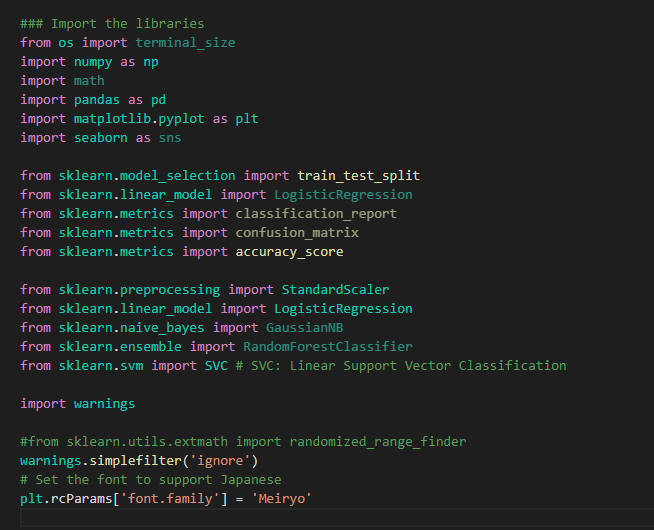 図1
図1はVisual Studio Code(VSC)の画面です。
図1
図1はVisual Studio Code(VSC)の画面です。
-
入力データをPandasのDataFrameに取り込む
行2ではCSVファイルのパスを定義しています。
当サイトから取り込むときは行3のコメント「#」を外してください。
行4ではCSVファイルをPandasのDataFrameに取り込んでます。
このCSVファイルには400件の販売データが格納されています。
CSVファイルの構造と内容は図2を参照してください。
### Load the data
csv_file = 'data/csv/tutorial/suv_data.csv'
#csv_file = 'https://money-or-ikigai.com/menu/python/article/data/article056/suv_data.csv'
df = pd.read_csv(csv_file)
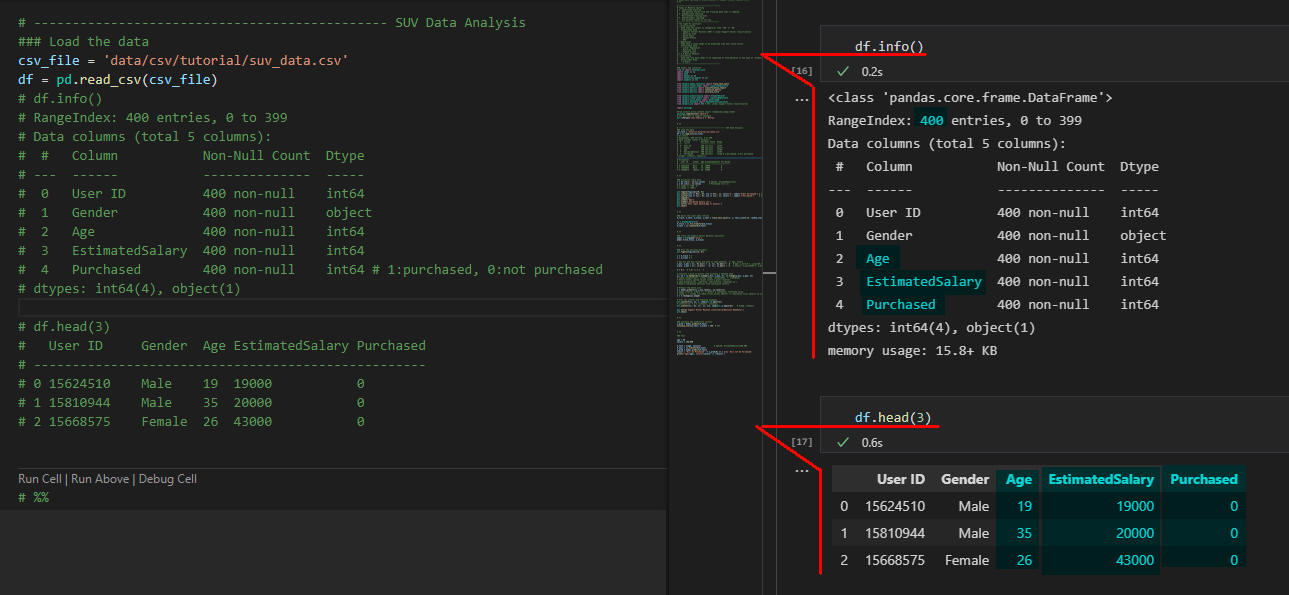 図2
図2はVSCの画面です。
右側のインタラクティブ・ウィンドウにPandasのDataFrameの構造とデータの内容が表示されています。
ここでは先頭から3件のデータを表示しています。
CSVファイルには「UserID」「Gender(性別)」「Age(年齢)」「EstimatedSalary(予定年収)」「Purchased(0:購入しなかった 1:購入した)」のデータが格納されています。
図2
図2はVSCの画面です。
右側のインタラクティブ・ウィンドウにPandasのDataFrameの構造とデータの内容が表示されています。
ここでは先頭から3件のデータを表示しています。
CSVファイルには「UserID」「Gender(性別)」「Age(年齢)」「EstimatedSalary(予定年収)」「Purchased(0:購入しなかった 1:購入した)」のデータが格納されています。
-
入力データを可視化して境界線を探す
行2ではDataFrameから列「Age(年齢)」と列「EstimatedSalary(予定年収)」の値を取得して変数「X」に格納しています。
行3ではDataFrameの列「Purchased」の値を取得して変数「y」に格納しています。
行5-12では散布図を作成しています。
行6では自動車を買わない人の散布図(青)をプロットしています。
行7では自動車を買う人の散布図(赤)をプロットしています。
### Visualize input data
X = df.iloc[:, [2,3]].values # Age[0], EstimatedSalary[1]
y = df.iloc[:, 4].values # Purchased (0 or 1)
plt.figure(figsize=(10, 6))
plt.scatter(X[y == 0][:, 0], X[y == 0][:, 1], color='b', label='0:Not Purchased') # Age
plt.scatter(X[y == 1][:, 0], X[y == 1][:, 1], color='r', label='1:Purchased') # Salary
plt.legend()
plt.xlabel('Age')
plt.ylabel('Estimated Salary ($)')
plt.title('Plot input data\n(Age vs Salary)')
plt.show()
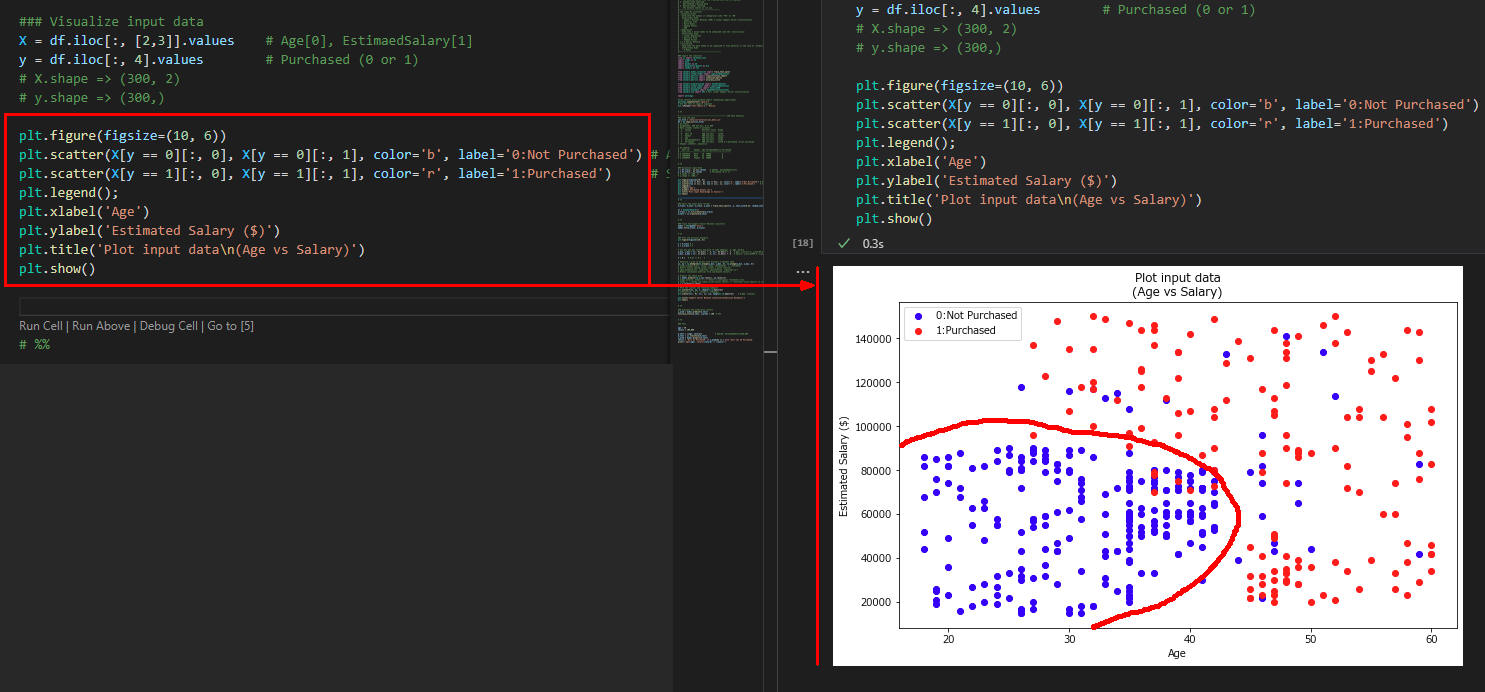 図3
図3にはデータの散布図が表示されています。
青が「買わない」赤が「買う」を意味します。
ここで重要なのは青と赤の境界線です。
手書きで青と赤の境界線を描いていますが、この境界線を見つけることが重要です。
図3
図3にはデータの散布図が表示されています。
青が「買わない」赤が「買う」を意味します。
ここで重要なのは青と赤の境界線です。
手書きで青と赤の境界線を描いていますが、この境界線を見つけることが重要です。
-
入力データを分割する
行2では入力データを学習用とテスト用に分割しています。
ここでは75対25で分割しています。
行5-6では入力データを平準化・正規化しています。
### Split the input data (75:25)
X_train, X_test, y_train, y_test = train_test_split(X, y, test_size=0.25, random_state=0)
sc = StandardScaler()
X_train = sc.fit_transform(X_train)
X_test = sc.transform(X_test)
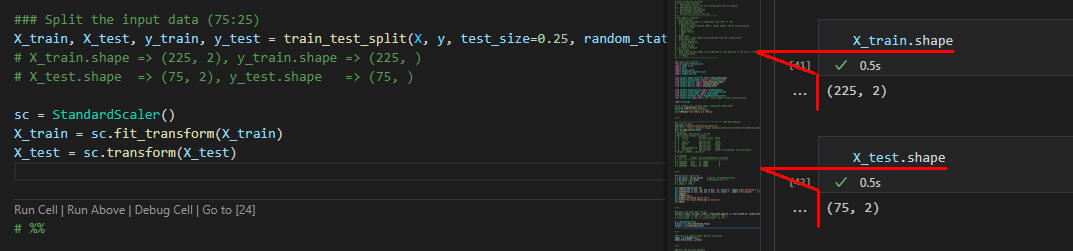 図4
図4では分割のX_tran, X_testのshapeを表示しています。
X_tranには225件の学習データが格納されています。
X_testには75件のテストデータが格納されています。
図4
図4では分割のX_tran, X_testのshapeを表示しています。
X_tranには225件の学習データが格納されています。
X_testには75件のテストデータが格納されています。
-
学習データを元に学習させる
行2-3では学習データを元に学習させています。
ここではSupport Vector Classification(SVC)のモデルを使用しています。
### Train the Support Vector Machine classifier
model = SVC(gamma='auto')
model.fit(X_train, y_train)
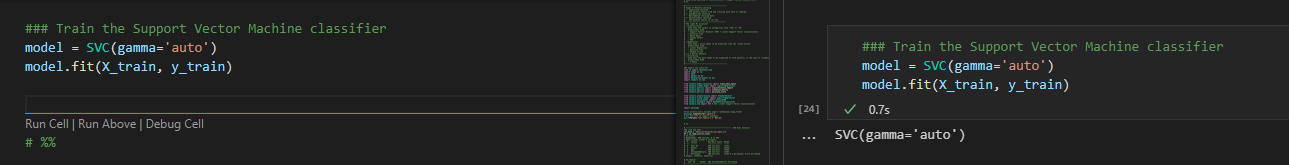 図5
図5は学習結果の画面です。
学習するのに0.4秒かかっています。
図5
図5は学習結果の画面です。
学習するのに0.4秒かかっています。
-
予測結果を可視化する
行17では学習データを予測しています。
ここでは年齢と年収を0.1刻みで最小値から最大値まで予測しています。
つまり、年齢は17.5歳から60.5歳まで0.1刻みで増加させています。
同様に年収は$14,999.50から$150,000.50まで0.1刻みで増加させています。
行21では予測値の境界線(買う・買わないの境界線)をプロットしています。
行22では学習データの散布図をプロットしています。
### Plot the dicision boundary
plt.figure(figsize=(10, 8))
X = X_train
y = y_train
# Set min and max values and give it some padding: X: Age, Salary
x_min, x_max = X[:, 0].min() - .5, X[:, 0].max() + .5 # Age: x_min=17.5, x_max=60.5
y_min, y_max = X[:, 1].min() - .5, X[:, 1].max() + .5 # Salary: y_min=14999.5, y_max=150000.5
h = 0.1
# Generate a grid of points with distance h between them
xx, yy = np.meshgrid(np.arange(x_min, x_max, h), np.arange(y_min, y_max, h))
# Predict the whole grid
Z = model.predict(np.c_[xx.ravel(), yy.ravel()])
Z = Z.reshape(xx.shape)
# Plot the contour and training examples
plt.contourf(xx, yy, Z, cmap=plt.cm.Spectral)
plt.scatter(X[:, 0], X[:, 1], c=y, cmap=plt.cm.Spectral) # X=Age, Y=Salary
plt.title('Support Vector Machine classifier\n(Decision Boundary)')
plt.show()
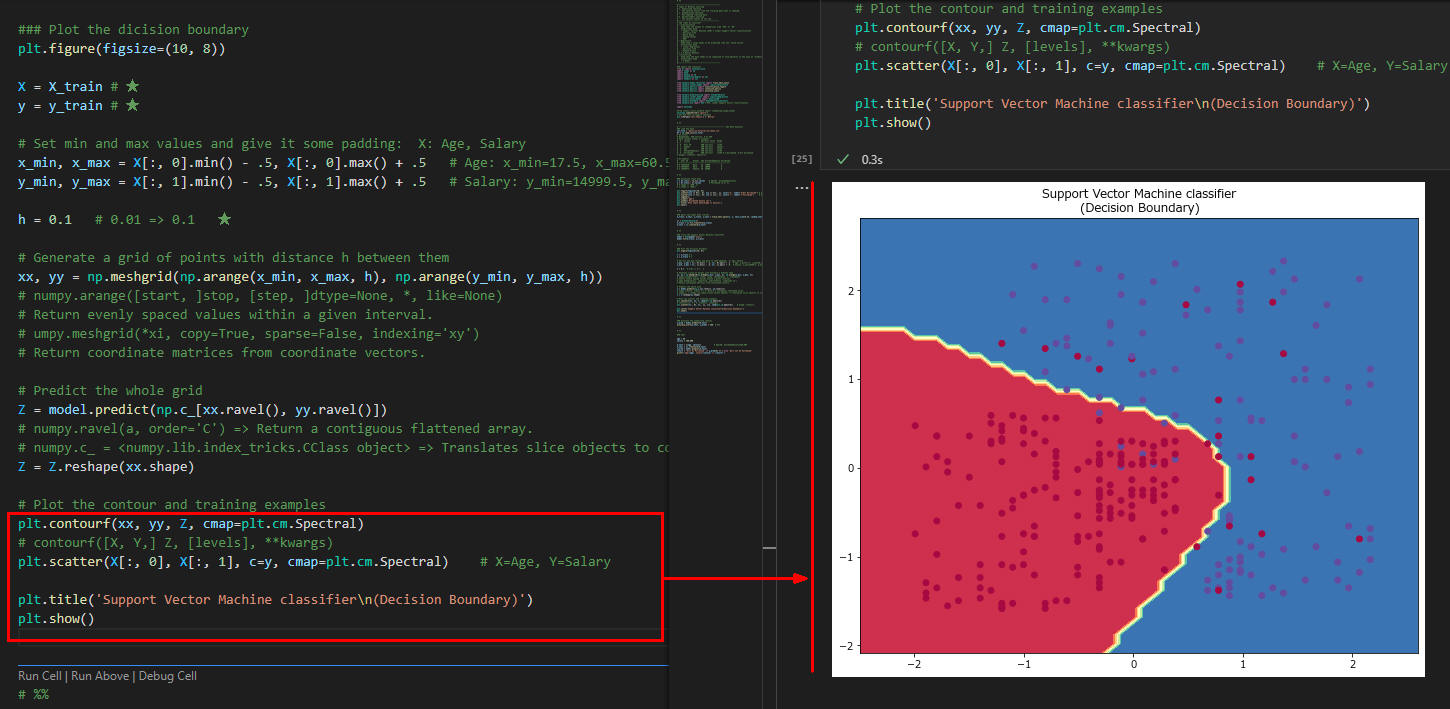 図6
図6は予測結果をグラフ化したものです。
ここではMatplotlibのscatterで散布図とcontourfで境界線を描いています。
予測値の境界線が入力データの境界線と近いものが精度が高いということになります。
図6
図6は予測結果をグラフ化したものです。
ここではMatplotlibのscatterで散布図とcontourfで境界線を描いています。
予測値の境界線が入力データの境界線と近いものが精度が高いということになります。
-
予測結果を評価する
行2-3では予測値を評価しています。
### Evaluate the prediction results
y_pred = model.predict(X_test)
accuracy_score(y_test, y_pred) * 100 # 93%
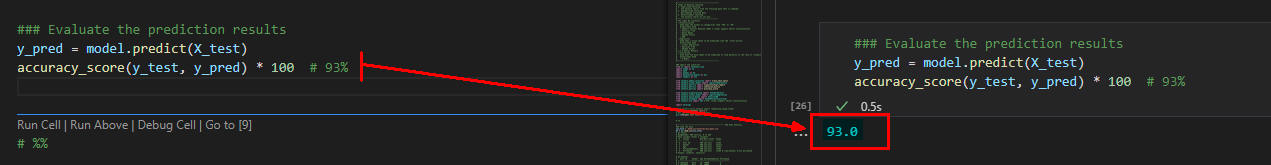 図7
図7には予測値の評価が表示されています。
ここでは93%が表示されているのでこの予測モデルはかなり精度の高いことになります。
図7
図7には予測値の評価が表示されています。
ここでは93%が表示されているのでこの予測モデルはかなり精度の高いことになります。
-
年齢、年収を指定してテストして見る
行3-4では予測するお客の条件(年齢、年収)を定義しています。
行6-10では予測結果を表示しています。
### Testing
age = 40
salary = 100_000
X_test = [[age, salary]] # Age=40, EstimakedSalary=$88,000
X_test = sc.transform(X_test)
y_pred = model.predict(X_test)
result = 'Will be Purchased' if y_pred[0] == 1 else 'Will not be Purchased'
print(f'age={age}, salary={salary} => {result}')
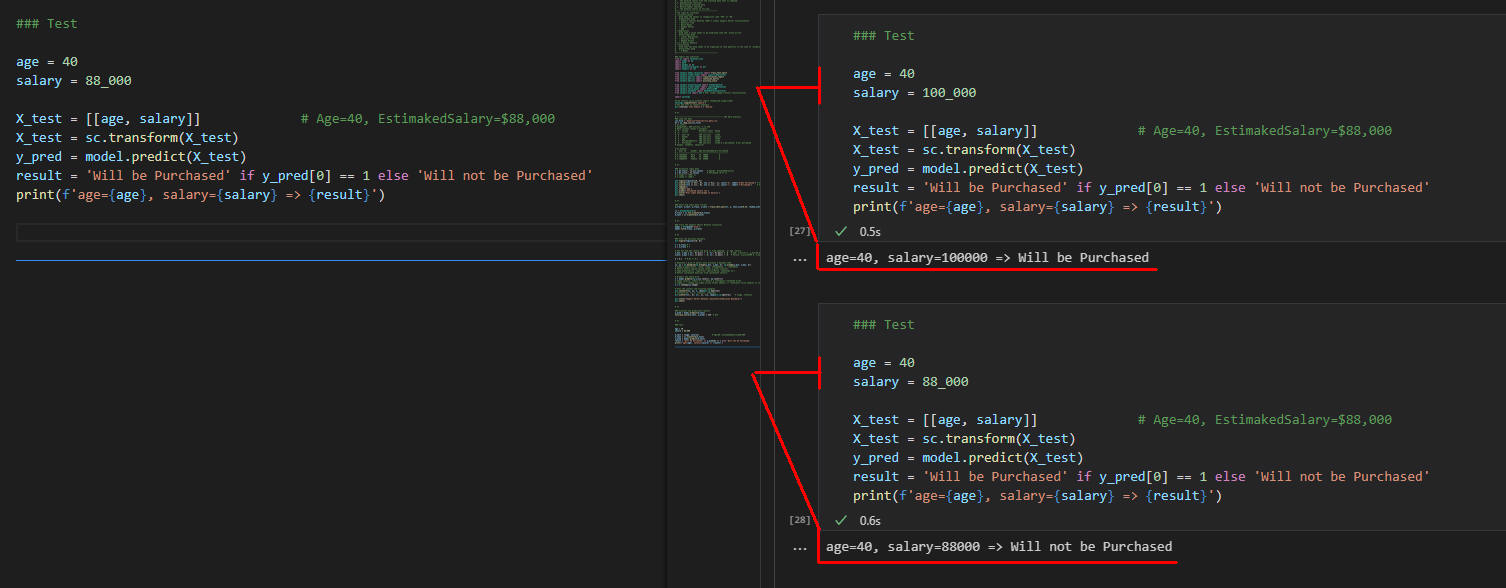 図8
図8は「年齢(40)、年収($100,000)」の条件と「年齢(40)、年収($88,000)」の条件の予測結果です。
この場合、93%の確率で予測が当たることになります。
図8
図8は「年齢(40)、年収($100,000)」の条件と「年齢(40)、年収($88,000)」の条件の予測結果です。
この場合、93%の確率で予測が当たることになります。
-
ここで解説したコードをまとめて掲載
最後にここで解説したすべてのコードをまとめて掲載しましたので参考にしてください。
# Supervised Learning => Classification => Support Vectior Machine (SVM)
# %%
#------------------------------------------
# Types of Machine Learning
# 1. Supervised Learning
# The machine learns from the training data that is labeled.
# 2. UnSupervised Learning
# Non-labeled training data
# 3. Reinforcement Learning
# The machine learns on its own.
#-----------------------------------------
# The right ML solution?
# ・Classification
# Used when the output is categorical like 'YES' or 'NO'
# Aligorithms Used
# - Support Vectior Machine (SVM) ★ Linear Support Vector Classification
# - Decision Tree
# - Naive Bayes
# - Random Forest
# - KNN
# ・Regression
# Used when a value needs to be predicted like the 'stock prices'
# Althorithms Used
# - Linear Regression
# - Decision Tree
# - Random Forest
# 1.1.4 Neural Network
# ・Clustering
# Used when the data needs to be organized to find patterns in the case of 'product recommendation'
# Althorithms Used
# - K Means
#------------------------------------------
### Import the libraries
from os import terminal_size
import numpy as np
import math
import pandas as pd
import matplotlib.pyplot as plt
import seaborn as sns
from sklearn.model_selection import train_test_split
from sklearn.metrics import classification_report
from sklearn.metrics import confusion_matrix
from sklearn.metrics import accuracy_score
from sklearn.preprocessing import StandardScaler
from sklearn.linear_model import LogisticRegression
from sklearn.naive_bayes import GaussianNB
from sklearn.ensemble import RandomForestClassifier
from sklearn.svm import SVC # SVC: Linear Support Vector Classification
import warnings
#from sklearn.utils.extmath import randomized_range_finder
warnings.simplefilter('ignore')
# Set the font to support Japanese
plt.rcParams['font.family'] = 'Meiryo'
# %%
# ---------------------------------------------- SUV Data Analysis
### Load the data
csv_file = 'https://money-or-ikigai.com/menu/python/article/data/article056/suv_data.csv'
df = pd.read_csv(csv_file)
# df.info()
# RangeIndex: 400 entries, 0 to 399
# Data columns (total 5 columns):
# # Column Non-Null Count Dtype
# --- ------ -------------- -----
# 0 User ID 400 non-null int64
# 1 Gender 400 non-null object
# 2 Age 400 non-null int64
# 3 EstimatedSalary 400 non-null int64
# 4 Purchased 400 non-null int64 # 1:purchased, 0:not purchased
# dtypes: int64(4), object(1)
# df.head(3)
# User ID Gender Age EstimatedSalary Purchased
# ---------------------------------------------------
# 0 15624510 Male 19 19000 0
# 1 15810944 Male 35 20000 0
# 2 15668575 Female 26 43000 0
# %%
### Visualize input data
X = df.iloc[:, [2,3]].values # Age[0], EstimaedSalary[1]
y = df.iloc[:, 4].values # Purchased (0 or 1)
# X.shape => (300, 2)
# y.shape => (300,)
plt.figure(figsize=(10, 6))
plt.scatter(X[y == 0][:, 0], X[y == 0][:, 1], color='b', label='0:Not Purchased') # Age
plt.scatter(X[y == 1][:, 0], X[y == 1][:, 1], color='r', label='1:Purchased') # Salary
plt.legend();
plt.xlabel('Age')
plt.ylabel('Estimated Salary ($)')
plt.title('Plot input data\n(Age vs Salary)')
plt.show()
# %%
### Split the input data (75:25)
X_train, X_test, y_train, y_test = train_test_split(X, y, test_size=0.25, random_state=0)
sc = StandardScaler()
X_train = sc.fit_transform(X_train)
X_test = sc.transform(X_test)
# %%
### Train the Support Vector Machine classifier
model = SVC(gamma='auto')
model.fit(X_train, y_train)
# %%
### Plot the dicision boundary
plt.figure(figsize=(10, 8))
X = X_train # ★
y = y_train # ★
# Set min and max values and give it some padding: X: Age, Salary
x_min, x_max = X[:, 0].min() - .5, X[:, 0].max() + .5 # Age: x_min=17.5, x_max=60.5
y_min, y_max = X[:, 1].min() - .5, X[:, 1].max() + .5 # Salary: y_min=14999.5, y_max=150000.5
h = 0.1 # 0.01 => 0.1 ★
# Generate a grid of points with distance h between them
xx, yy = np.meshgrid(np.arange(x_min, x_max, h), np.arange(y_min, y_max, h))
# numpy.arange([start, ]stop, [step, ]dtype=None, *, like=None)
# Return evenly spaced values within a given interval.
# umpy.meshgrid(*xi, copy=True, sparse=False, indexing='xy')
# Return coordinate matrices from coordinate vectors.
# Predict the whole grid
Z = model.predict(np.c_[xx.ravel(), yy.ravel()])
# numpy.ravel(a, order='C') => Return a contiguous flattened array.
# numpy.c_ = numpy.lib.index_tricks.CClass object => Translates slice objects to concatenation along the second axis
Z = Z.reshape(xx.shape)
# Plot the contour and training examples
plt.contourf(xx, yy, Z, cmap=plt.cm.Spectral)
# contourf([X, Y,] Z, [levels], **kwargs)
plt.scatter(X[:, 0], X[:, 1], c=y, cmap=plt.cm.Spectral) # X=Age, Y=Salary
plt.title('Support Vector Machine classifier\n(Decision Boundary)')
plt.show()
# %%
### Evaluate the prediction results
y_pred = model.predict(X_test)
accuracy_score(y_test, y_pred) * 100 # 93%
# %%
### Test
age = 40
salary = 100_000
X_test = [[age, salary]] # Age=40, EstimakedSalary=$88,000
X_test = sc.transform(X_test)
y_pred = model.predict(X_test)
result = 'Will be Purchased' if y_pred[0] == 1 else 'Will not be Purchased'
print(f'age={age}, salary={salary} => {result}')