V2.00で追加した主な機能概要
- Webページから[START ANALYSIS!]ボタンを削除しました。V2.00ではツイートの分析結果が自動的に表示されます。
- Webページに[SEND EMAIL!]ボタンを追加しました。このボタンをクリックするとツイート「いいね」の上位n件のデータがGmailに送信されます。
- DataFrame1のDataFrameにスタイルを追加して列「likes」にグラデーションを適用しました。
- DataFrame2をダイナミック(動的)な表からスタティック(静的)な表に変更しました。これでツイートの内容がすべて表示されます。
- Webページに4個のグラフを追加しました。
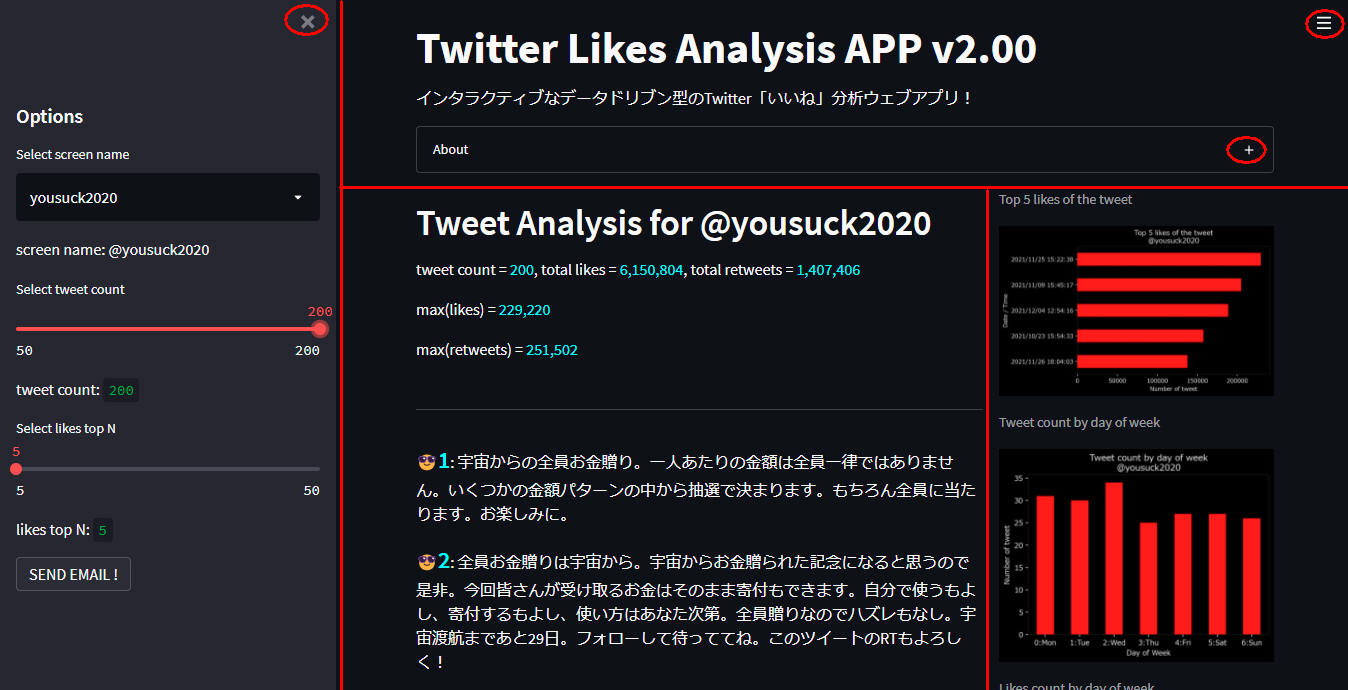 Streamlit v2[1]
Streamlit v2[1]
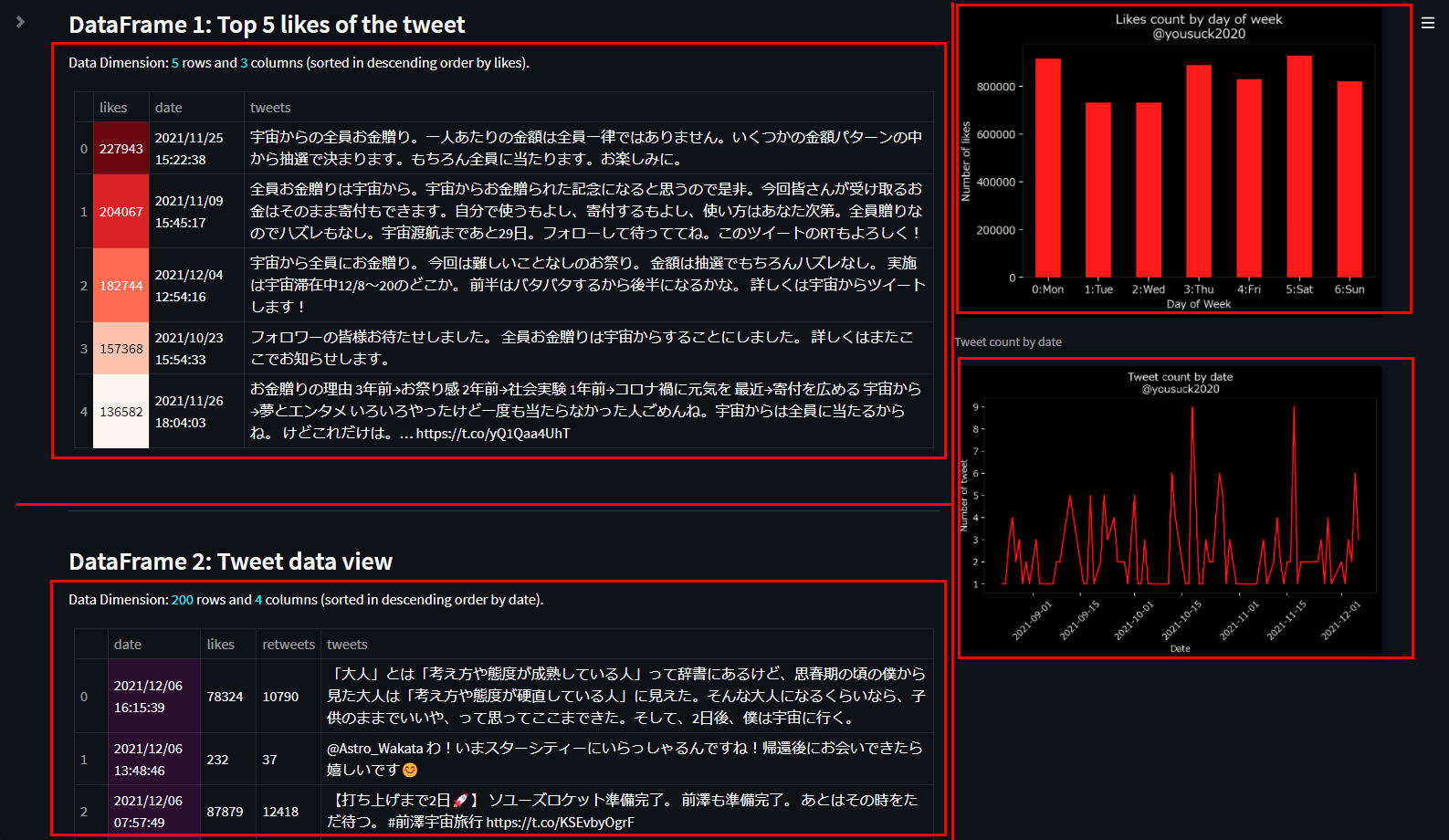 Streamlit v2[2]
Streamlit v2[2]
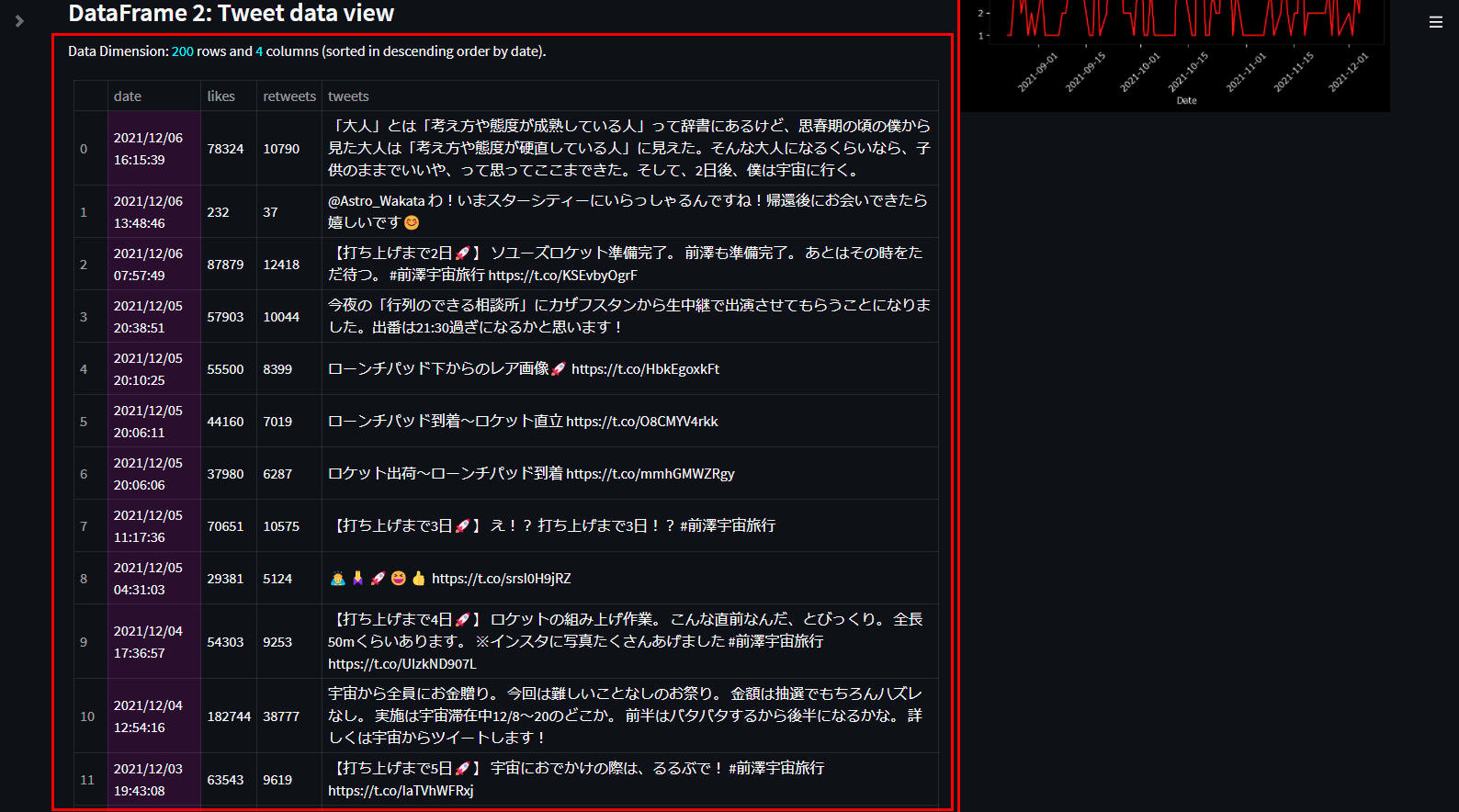 Streamlit v2[3]
Streamlit v2[3]
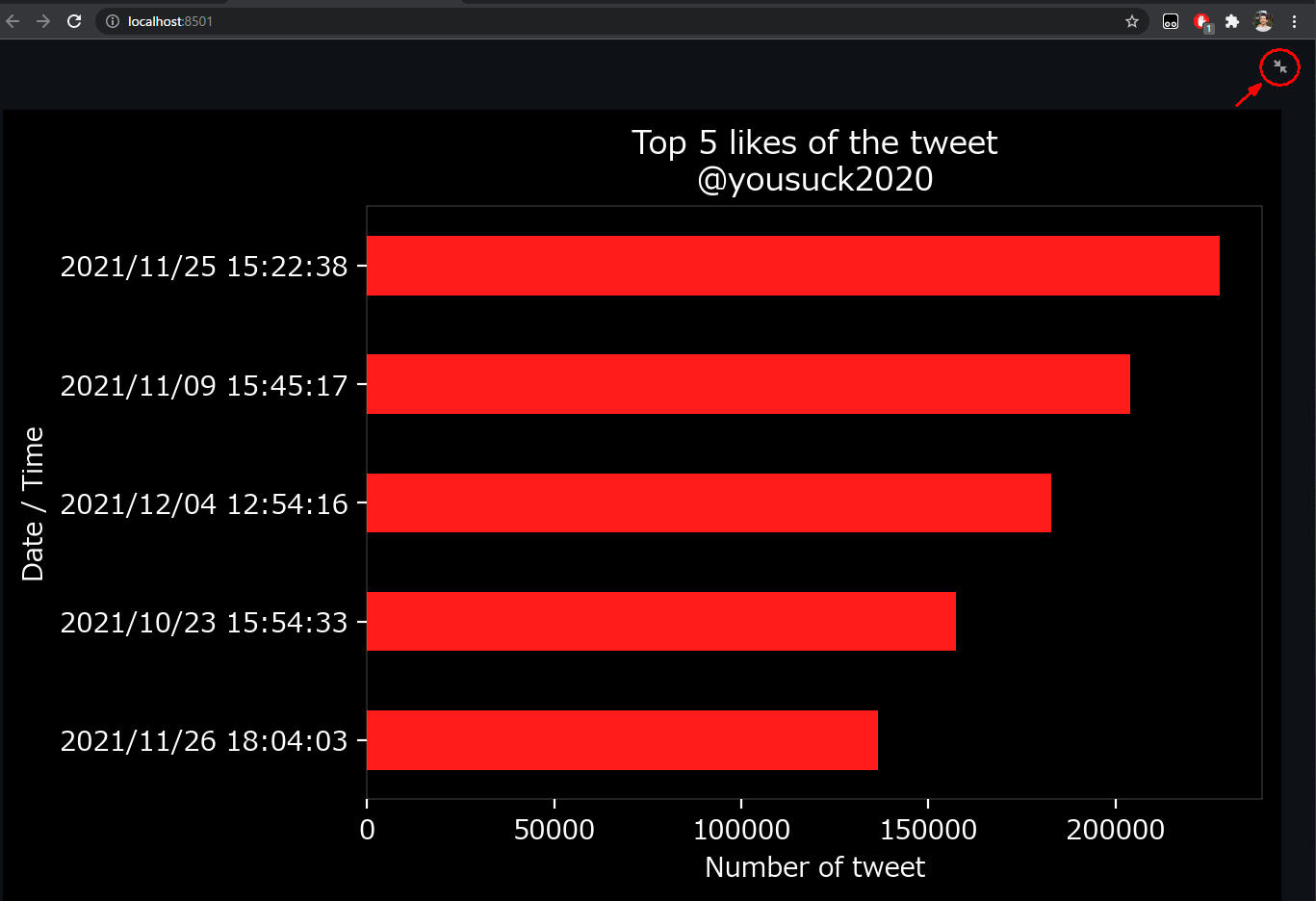 Streamlit v2[4]
Streamlit v2[4]
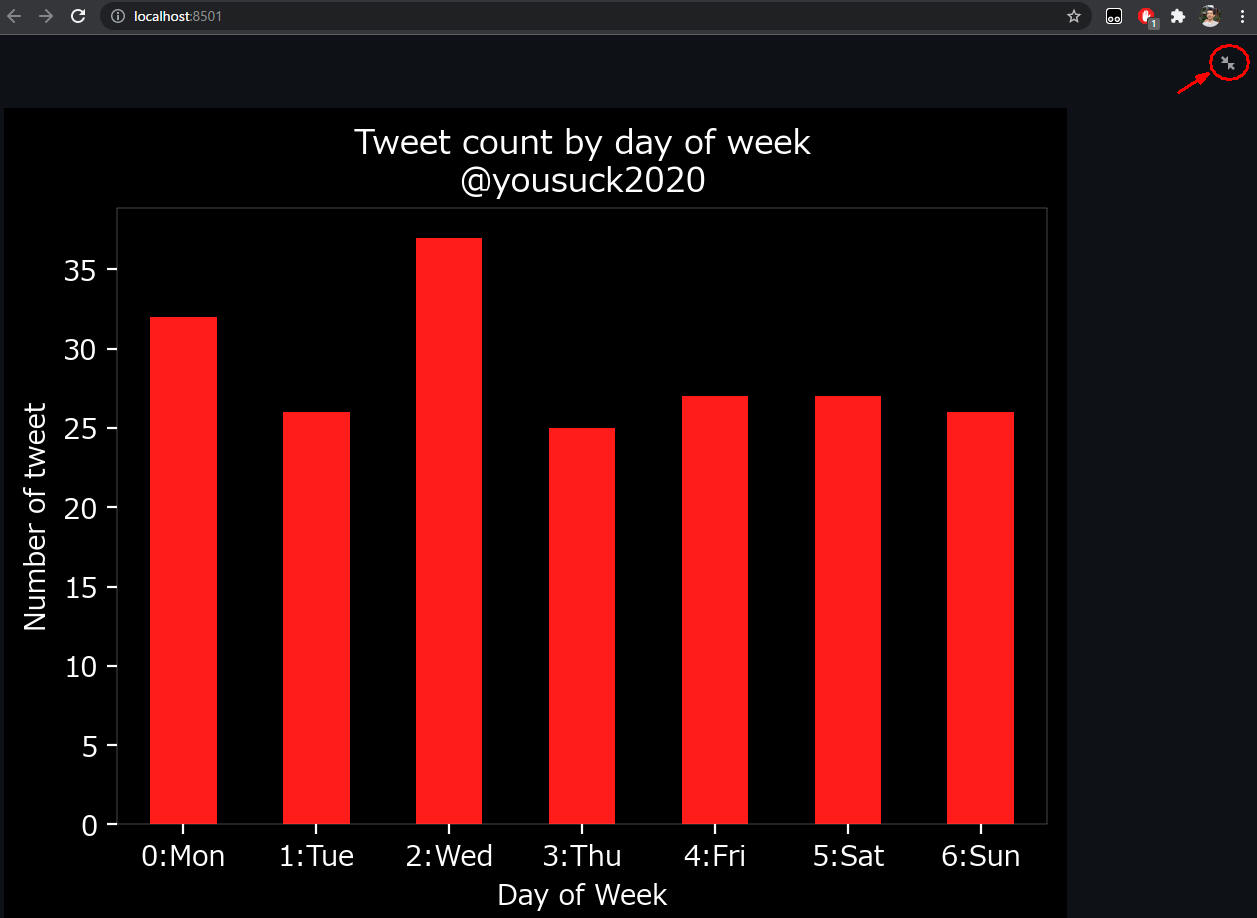 Streamlit v2[5]
Streamlit v2[5]
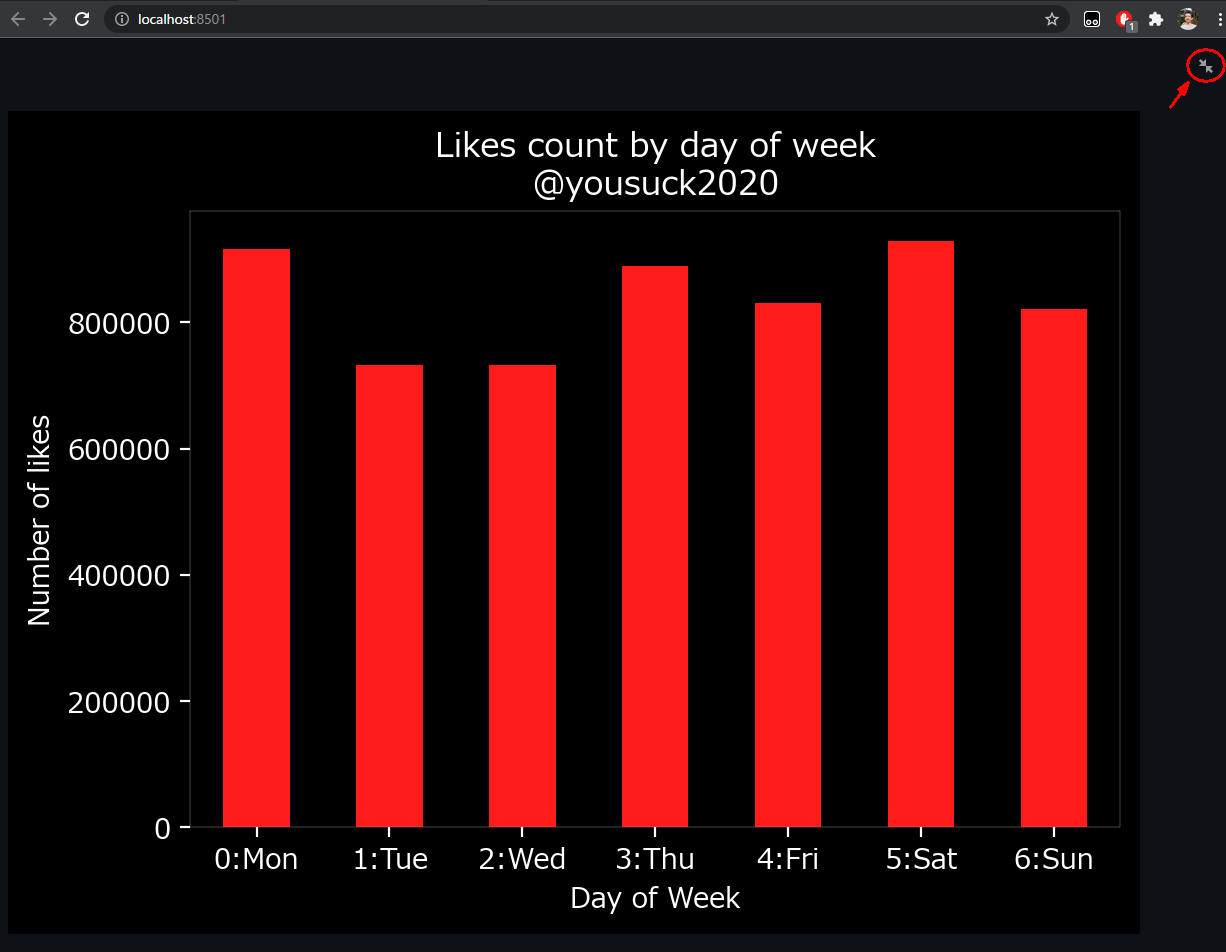 Streamlit v2[6]
Streamlit v2[6]
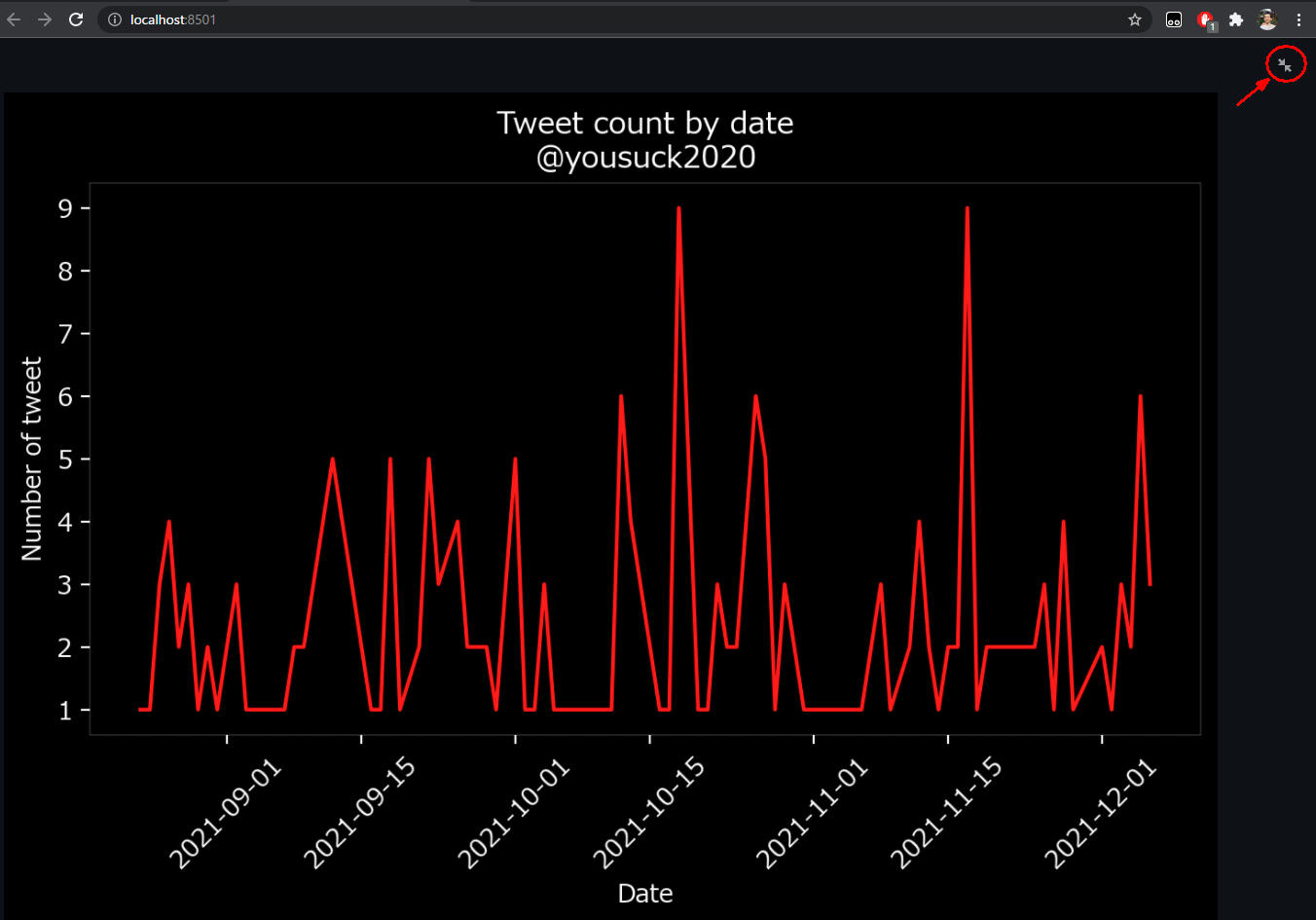 Streamlit v2[7]
Streamlit v2[7]
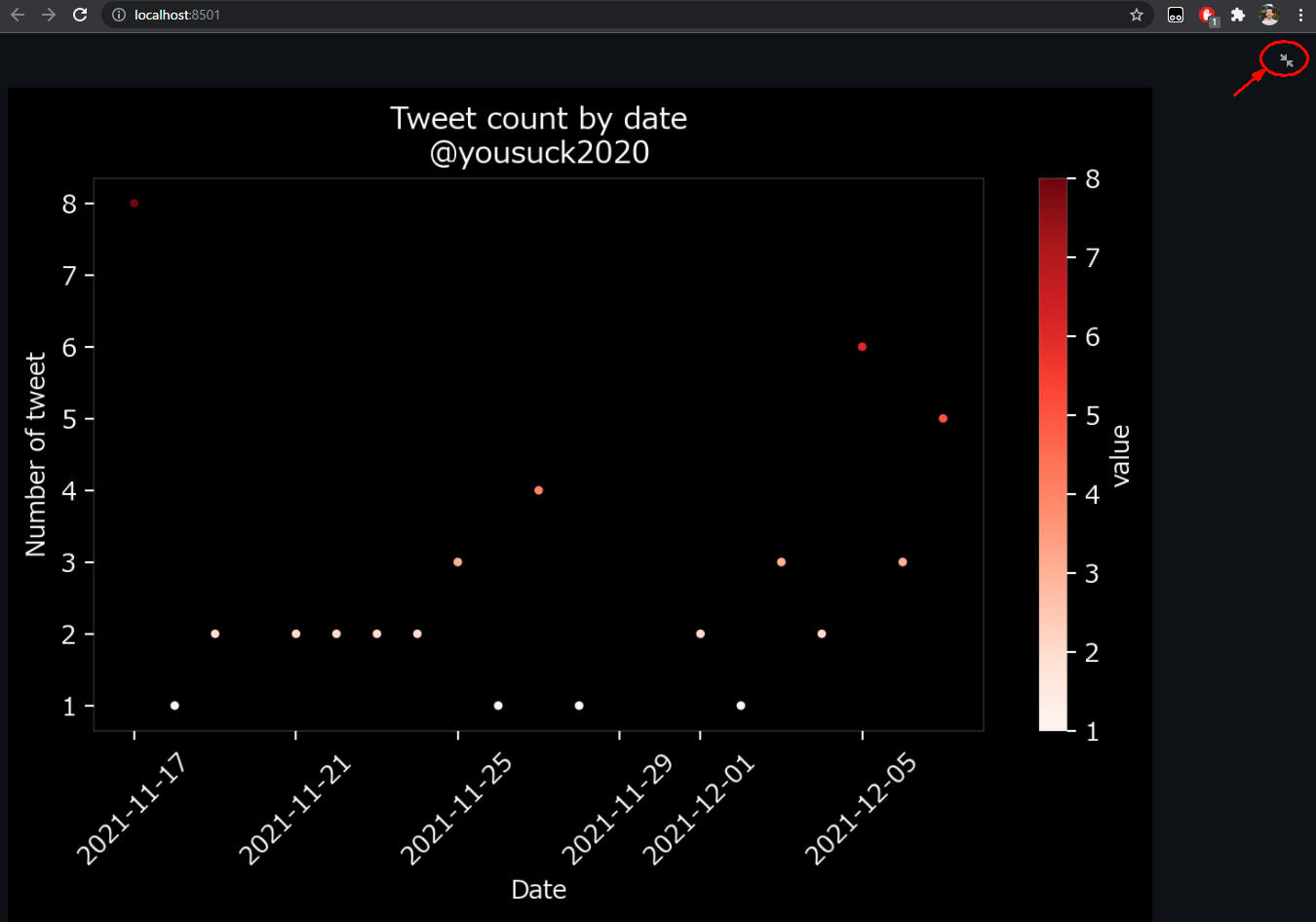 Streamlit v2[8]
Streamlit v2[8]
 Streamlit v2[9]
Streamlit v2[9]
以下にV2.00のソースコードを一括して掲載していますので参考にしてください。
# Article052_20_Streamlit Twitter likes analysis.py
# streamlit run "Article052_20_Streamlit Twitter likes analysis.py"
# import the libralies
import functools
from os import terminal_size
import sys
from datetime import datetime
import time
import json
import re
import pandas as pd
import matplotlib as mpl
import matplotlib.pyplot as plt
import numpy as np
import winsound
from textblob import TextBlob # pip install textblob
from googletrans import Translator # pip install googletrans==4.0.0-rc1
import tweepy
import twitter_credentials
from twitter_libraries import TwitterClient, TwitterAuthenticator, TwitterStreamer, TweetAnalyzer
import warnings
import smtplib
from email.mime.multipart import MIMEMultipart
from email.mime.text import MIMEText
import gmail_config
import streamlit as st
import plotly.graph_objects as go
warnings.simplefilter('ignore')
#---------------------------------#
# User Functions
def utc2local(utc):
epoch = time.mktime(utc.timetuple())
offset = datetime.fromtimestamp(epoch) - datetime.utcfromtimestamp(epoch)
return utc + offset
#---------------------------------#
# Main
twitter_client = TwitterClient()
tweet_analyzer = TweetAnalyzer()
api = twitter_client.get_twitter_client_api()
#---------------------------------#
# Page layout
## Page expands to full width
st.set_page_config(layout="wide")
#---------------------------------#
# load style sheet font-size: large, x-large, xx-large
w3_css = """
.w3-xlarge {font-size: x-large}
.w3-green {color: forestgreen}
.w3-red {color: red}
.w3-pink {color: pink}
.w3-orange {color: orange}
.w3-cyan {color: cyan}
"""
st.markdown(f'<style>{w3_css}</style>', unsafe_allow_html=True)
BG_COLOR = 'background-color: rgba(255, 0, 255, 0.1)' # 'background-color: green'
# rgba(255, 0, 0, 0.2);
# rgba(255, 0, 0, 0.4);
# rgba(255, 0, 0, 0.6);
# rgba(255, 0, 0, 0.8);
# {background-color: rgba(255, 0, 0, 0.3);} /* red with opacity */
# {background-color: rgba(0, 255, 0, 0.3);} /* green with opacity */
# {background-color: rgba(0, 0, 255, 0.3);} /* blue with opacity */
#---------------------------------#
# Title
st.title('Twitter Likes Analysis APP v2.00')
st.markdown("""
インタラクティブなデータドリブン型のTwitter「いいね」分析ウェブアプリ!
""")
#---------------------------------#
# About
expander_bar = st.expander('About')
expander_bar.markdown("""
このウェブアプリは特定のユーザーのツイートの「いいね」の件数を分析して表示します。
""")
#---------------------------------#
# Page layout (continued)
## Divide page to 3 columns (col1 = sidebar, col2 and col3 = page contents)
col1 = st.sidebar
col2, col3 = st.columns((2,1))
#---------------------------------#
# Sidebar (Left Side)
col1.header('Options')
### 1) Select the user:
screen_name = col1.selectbox(
'Select screen name',
('AkioKasai', 'elonmusk', 'takapon_jp', 'yousuck2020',
'kenichiromogi', 'job_type_ojisan', 'naka1031p', 'payequity1',
'NoelRecords_App', 'satoai3', 'kurasikaiteki3', 'kanehiro'))
col1.write('screen name:', '@'+screen_name)
### 2) Select tweet count: max 200 tweets
tweet_count = col1.slider('Select tweet count', 50, 200, 50, 10)
col1.write('tweet count:', tweet_count)
### 3) Select tweet top N:
tweet_topN = col1.slider('Select likes top N', 5, 50, 10, 5)
col1.write('likes top N:', tweet_topN)
### 4) Run analysis:
bol_run_analysis = True # col1.button('START ANALYSIS !')
if bol_run_analysis:
tweets = api.user_timeline(screen_name=screen_name, count=tweet_count)
df = tweet_analyzer.tweets_to_data_frame(tweets)
dataType = df.dtypes['date'] # pandas.core.dtypes.dtypes.DatetimeTZDtype
#col1.write(dataType)
if dataType == np.float64:
col1.write('An unexpected error has occurred. Please try again.', dataType)
bol_run_analysis = False
# No error?
if bol_run_analysis:
df['date_local'] = df['date'].apply(utc2local)
df['date_local_string'] = df['date_local'].dt.strftime('%Y/%m/%d %H:%M:%S') # ABEND
### 5) Send mail:
# No error ?
if bol_run_analysis:
bol_send_email = col1.button('SEND EMAIL !')
if bol_send_email:
df_0 = df.copy()
df_0.sort_values('likes', ascending=False, inplace=True)
df_0.reset_index(inplace=True)
likes = df_0.loc[:,'likes'].values
tweets = df_0.loc[:,'tweets'].values
# email content placeholder
content = (f'<b>Twitter Tweet Analysis : Top {tweet_topN} most liked tweets</b>\n' + '<br />' + '-'*70 + '<br />')
cnt = tweet_topN
for i in range(cnt):
content += f'{i+1}: likes={likes[0:cnt][i]}, tweet="{tweets[0:cnt][i]}" <br /><br />'
content +=('End of Message')
# send the email
col1.write('Send the Email...')
str_now = datetime.now().strftime('%Y/%m/%d')
# update your email details
SERVER = gmail_config.GMAIL_SERVER
PORT = gmail_config.GMAIL_PORT
FROM = gmail_config.GMAIL_FROM
TO = gmail_config.GMAIL_TO
PASS = gmail_config.GMAIL_PASS
msg = MIMEMultipart()
msg['Subject'] = f'Twitter Tweet Analysis for [@{screen_name}] {str_now}'
msg['From'] = FROM
msg['To'] = TO
msg.attach(MIMEText(content, 'html'))
col1.write('Initiating Server...')
server = smtplib.SMTP(SERVER, PORT)
server.set_debuglevel(0) # 0-suppress debug info, 1-display debug info
server.ehlo()
server.starttls()
server.login(FROM, PASS)
server.sendmail(FROM, TO, msg.as_string())
col1.write('Email Sent...')
server.quit()
#---------------------------------#
# Main col2
#col2.subheader('Main Column')
# df
# Data columns (total 7 columns):
# # Column Non-Null Count Dtype
# --- ------ -------------- -----
# 0 tweets 200 non-null object
# 1 id 200 non-null int64
# 2 len 200 non-null int32
# 3 date 200 non-null datetime64[ns, UTC]
# 4 source 200 non-null object
# 5 likes 200 non-null int32
# 6 retweets 200 non-null int32
# 7 date_local datetime64[ns, UTC] ★ added
# 8 date_local_string object ★ added
# dtypes: datetime64[ns, UTC](1), int32(3), int64(1), object(2)
### 0) Display screen name
col2.header(f'Tweet Analysis for @{screen_name}')
if bol_run_analysis:
total_likes = df['likes'].sum()
total_retweets = df['retweets'].sum()
max_likes = np.max(df['likes'])
max_retweets = np.max(df['retweets'])
col2.markdown(f'tweet count = <span class="w3-cyan">{tweet_count:,}</span>, total likes = <span class="w3-cyan">{total_likes:,}</span>, total retweets = <span class="w3-cyan">{total_retweets:,}</span>',
unsafe_allow_html=True)
#col2.write(f'tweet count = {tweet_count:,}, total likes = {total_likes:,}, total retweets = {total_retweets:,}')
# Get the number of likes for the most liked tweet:
col2.markdown(f'max(likes) = <span class="w3-cyan">{max_likes:,}</span>', unsafe_allow_html=True)
#col2.write(f'max(likes) = {max_likes:,}')
# Get the number of retweets for the most retweeted tweet:
col2.markdown(f'max(retweets) = <span class="w3-cyan">{max_retweets:,}</span>', unsafe_allow_html=True)
#col2.write(f'max(retweets) = {max_retweets:,}')
col2.markdown('''---''') # horizontal line HR tag
# sort likes in descending order
df.sort_values('likes', ascending=False, inplace=True)
rows = min(tweet_topN, df.shape[0])
for i in range(rows):
#str_date = df.iloc[i, 8] # date_local_string
str_tweet = df.iloc[i, 0] # tweets
#str_likes = df.iloc[i, 5] # likes
row = f':sunglasses:<b class="w3-cyan w3-xlarge">{i+1}</b>: {str_tweet}'
col2.markdown(row, unsafe_allow_html=True)
col2.markdown('''---''')
### 1) Top N Tweets : sorted by likes
col2.subheader(f'DataFrame 1: Top {tweet_topN} likes of the tweet')
if bol_run_analysis:
df_1 = df.copy()
df_1.sort_values('likes', ascending=False, inplace=True)
df_1.reset_index(inplace=True)
df_1.drop(['id','len','date','source','retweets','date_local'], axis=1, inplace=True)
# reorder columns
df_1 = df_1[['likes','date_local_string','tweets']]
# rename column names
df_1.columns = ['likes','date','tweets']
df_1.reset_index(drop=True, inplace=True)
df_1 = df_1.head(tweet_topN) # 5 - 50
col2.markdown(f'Data Dimension: <span class="w3-cyan">{df_1.shape[0]:,}</span> rows and <span class="w3-cyan">{df_1.shape[1]:,}</span> columns (sorted in descending order by likes).', unsafe_allow_html=True)
col2.table(df_1.style.background_gradient(subset='likes', cmap='Reds'))
# 0 tweets 200 non-null object ★
# 1 id 200 non-null int64 => remove
# 2 len 200 non-null int32 => remove
# 3 date 200 non-null datetime64[ns, UTC] => remove
# 4 source 200 non-null object => remove
# 5 likes 200 non-null int32 ★
# 6 retweets 200 non-null int32 => remove
# 7 date_local datetime64[ns, UTC] => remove
# 8 date_local_string object ★ => rename date
col2.markdown('''---''')
### 2 Tweets DataFrame
col2.subheader('DataFrame 2: Tweet data view')
if bol_run_analysis:
df_2 = df.copy() # 50 - 200 (max 200)
df_2.sort_values('date_local', ascending=False, inplace=True)
df_2.drop(['id', 'len', 'date','source', 'date_local'], axis=1, inplace=True)
# reorder columns
df_2 = df_2[['date_local_string', 'likes', 'retweets', 'tweets']]
# rename column names
df_2.columns = ['date','likes','retweets','tweets']
df_2.reset_index(drop=True, inplace=True)
col2.markdown(f'Data Dimension: <span class="w3-cyan">{df_2.shape[0]:,}</span> rows and <span class="w3-cyan">{df_2.shape[1]:,}</span> columns (sorted in descending order by date).', unsafe_allow_html=True)
col2.table(df_2.style.applymap(lambda x: BG_COLOR, subset='date'))
# 0 tweets 200 non-null object ★
# 1 id 200 non-null int64 => remove
# 2 len 200 non-null int32 => remove
# 3 date 200 non-null datetime64[ns, UTC] => remove
# 4 source 200 non-null object => remove
# 5 likes 200 non-null int32 ★
# 6 retweets 200 non-null int32 ★
# 7 date_local datetime64[ns, UTC] => remove
# 8 date_local_string object ★ => rename date
#---------------------------------#
# Right Side col3
#col3.subheader('Right Side Column')
### 3-1) Plot 'Top {tweet_topN} likes of the tweet'
col3.caption(f'Top {tweet_topN} likes of the tweet')
if bol_run_analysis:
df1 = df.copy()
df1.sort_values('likes', ascending=False, inplace=True)
df1 = df1.head(tweet_topN)
df1.sort_values('likes', ascending=True, inplace=True)
df1.drop(['tweets','id','len','date','source','retweets','date_local'], axis=1, inplace=True)
# reorder columns
df1 = df1[['likes','date_local_string']]
# rename column names
df1.columns = ['likes','date']
df1 = df1.set_index('date')
# 0 tweets 200 non-null object => remove
# 1 id 200 non-null int64 => remove
# 2 len 200 non-null int32 => remove
# 3 date 200 non-null datetime64[ns, UTC] => remove
# 4 source 200 non-null object => remove
# 5 likes 200 non-null int32 ★
# 6 retweets 200 non-null int32 => remove
# 7 date_local datetime64[ns, UTC] => remove
# 8 date_local_string object ★ => rename date
plt.rcParams['font.family'] = 'Meiryo'
plt.style.use('dark_background')
mpl.rcParams['axes.linewidth'] = 0.1 #set the value globally
fig1, ax1 = plt.subplots()
# tweet_topN: 5 - 50 (max 50)
if tweet_topN <= 5:
plt.figure(figsize=(6,4)) # 6, 6 width=6.4, height=4.8
elif tweet_topN <= 10:
plt.figure(figsize=(6,6)) # 6, 6 width=6.4, height=4.8
elif tweet_topN <= 20:
plt.figure(figsize=(6,10)) # 6, 8 width=6.4, height=4.8
elif tweet_topN <= 30:
plt.figure(figsize=(6,14)) # 6, 8 width=6.4, height=4.8
elif tweet_topN <= 40:
plt.figure(figsize=(6,18)) # 6, 8 width=6.4, height=4.8
else:
plt.figure(figsize=(6,22)) # 6, 8 width=6.4, height=4.8
df1['likes'].plot(ax=ax1, kind='barh',
figsize=(6, 4), color='r', edgecolor='none',
title=f'Top {tweet_topN} likes of the tweet\n@{screen_name}')
# set labels for both axes
ax1.set(ylabel='Date / Time', xlabel='Number of tweet')
col3.pyplot(fig1)
### 3-2) Plot 'Tweet count by day of week '
col3.caption('Tweet count by day of week')
if bol_run_analysis:
df2 = df.copy()
dw_mapping={
0: '0:Mon',
1: '1:Tue',
2: '2:Wed',
3: '3:Thu',
4: '4:Fri',
5: '5:Sat',
6: '6:Sun'
}
df2['day_of_week_num'] = df2['date_local'].dt.dayofweek # 0-6
df2['day_of_week'] = df2['day_of_week_num'].map(dw_mapping) # Mon-Sun
# 0 tweets 200 non-null object
# 1 id 200 non-null int64
# 2 len 200 non-null int32
# 3 date 200 non-null datetime64[ns, UTC]
# 4 source 200 non-null object
# 5 likes 200 non-null int32
# 6 retweets 200 non-null int32
# 7 date_local datetime64[ns, UTC]
# 8 date_local_string object
# 9 day_of_week_num 200 non-null int64 # 0-6
# 10 day_of_week 200 non-null object # ★ index (0:Mon-6:Sun)
fig2, ax2 = plt.subplots()
grp2 = df2.groupby('day_of_week')['day_of_week'].count()
grp2.plot(ax=ax2, kind='bar', rot=0,
figsize=(6, 4), color='r',
xlabel='Day of Week', ylabel='Number of tweet',
title=f'Tweet count by day of week\n@{screen_name}')
col3.pyplot(fig2)
### 3-3) Plot 'Likes count by day of week '
col3.caption('Likes count by day of week')
if bol_run_analysis:
df3 = df.copy()
dw_mapping={
0: '0:Mon',
1: '1:Tue',
2: '2:Wed',
3: '3:Thu',
4: '4:Fri',
5: '5:Sat',
6: '6:Sun'
}
df3['day_of_week_num'] = df3['date_local'].dt.dayofweek # 0-6
df3['day_of_week'] = df3['day_of_week_num'].map(dw_mapping) # Mon-Sun
# 0 tweets 200 non-null object
# 1 id 200 non-null int64
# 2 len 200 non-null int32
# 3 date 200 non-null datetime64[ns, UTC]
# 4 source 200 non-null object
# 5 likes 200 non-null int32
# 6 retweets 200 non-null int32
# 7 date_local datetime64[ns, UTC]
# 8 date_local_string object
# 9 day_of_week_num 200 non-null int64 # 0-6
# 10 day_of_week 200 non-null object # ★ index (0:Mon-6:Sun)
fig3, ax3 = plt.subplots()
grp3 = df3.groupby('day_of_week')['likes'].sum()
grp3.plot(ax=ax3, kind='bar', rot=0,
figsize=(6, 4), color='r',
xlabel='Day of Week', ylabel='Number of likes',
title=f'Likes count by day of week\n@{screen_name}')
col3.pyplot(fig3)
### 3-4) Plot 'Tweet count by date '
col3.caption('Tweet count by date')
if bol_run_analysis:
df4 = df.copy()
df4['date_local2'] = df4['date_local'].dt.date # yyyy-mm-dd
# 0 tweets 200 non-null object
# 1 id 200 non-null int64
# 2 len 200 non-null int32
# 3 date 200 non-null datetime64[ns, UTC]
# 4 source 200 non-null object
# 5 likes 200 non-null int32
# 6 retweets 200 non-null int32
# 7 date_local datetime64[ns, UTC]
# 8 date_local_string object
# 9 date_local2 datetime64[ns, UTC] : just date yyyy-mm-dd
fig4, ax4 = plt.subplots()
grp4 = df4.groupby('date_local2')['date_local2'].count()
grp4.plot(ax=ax4, kind='line', rot=45,
figsize=(8, 4), color='r',
xlabel='Date', ylabel='Number of tweet',
title=f'Tweet count by date\n@{screen_name}')
col3.pyplot(fig4)
### 3-5) Plot 'Tweet count by date '
col3.caption('Tweet count by date')
if bol_run_analysis:
df5 = df.copy()
df5['date_local2'] = df5['date_local'].dt.date # yyyy-mm-dd
# 0 tweets 200 non-null object
# 1 id 200 non-null int64
# 2 len 200 non-null int32
# 3 date 200 non-null datetime64[ns, UTC]
# 4 source 200 non-null object
# 5 likes 200 non-null int32
# 6 retweets 200 non-null int32
# 7 date_local datetime64[ns, UTC]
# 8 date_local_string object
# 9 date_local2 datetime64[ns, UTC] : just date yyyy-mm-dd
fig5, ax5 = plt.subplots()
grp5 = df5.groupby('date_local2')['date_local2'].count()
# convert pandas series to dataframe and reset index
df5 = grp5.to_frame(name='tweet_count').reset_index()
# rename column names
df5.columns = ['date','value']
# 0 date 10 non-null object
# 1 value 10 non-null int64
df5.plot(ax=ax5, kind='scatter', x='date', y='value',
s=None, c='value', cmap='Reds', edgecolor='black',
rot=45, figsize=(8, 4),
xlabel='Date', ylabel='Number of tweet',
title=f'Tweet count by date\n@{screen_name}')
col3.pyplot(fig5)
# streamlit run "Article052_20_Streamlit Twitter likes analysis.py"